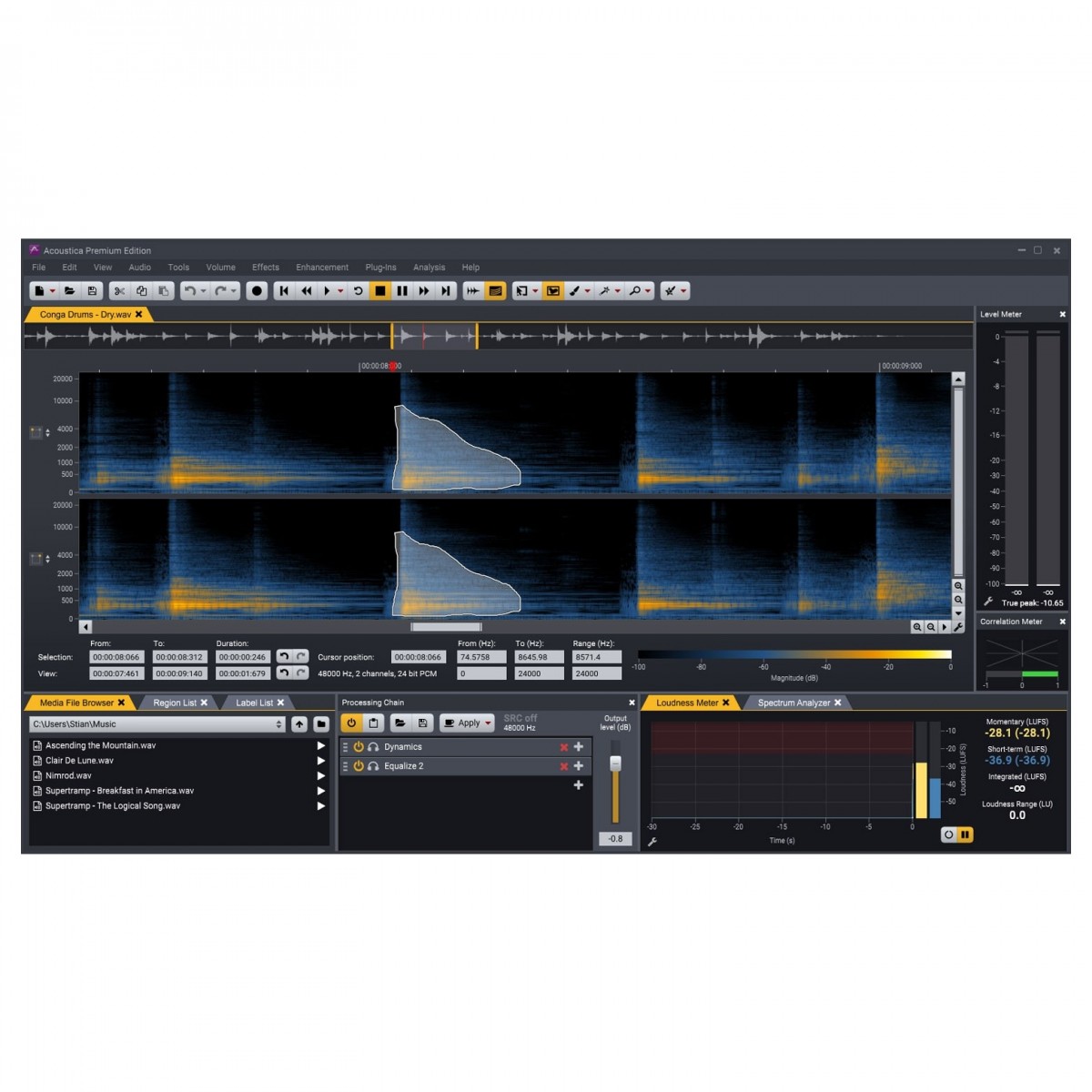Full Description
View Full Description
New Features in version 7.3
Acon have implemented a myriad of exciting features and workflow improvements to ensure that Acoustica 7 Premium remains at the forefront of digital audio editing. Firstly, in order to meet the needs of many contemporary producers, workstations and studios, Acoustica 7 Premium is now supported on Apple Silicon precessors such as Apple M1 as well as supporting 32-bit DAWs. Next, Acoustica 7 Premium adds four new plug-ins for production from Acon Production Suite including Extract:Dialogue, DeWind:Dialogue, DeRustle:Dialogue, DeBuzz:Dialogue.
As well as performance updates, Acoustica 7 Premium has developed a range of workflow improvements to make digital audio editing easier and faster than ever including a new selection of tools that can be used in the Spectral Editor and several improvements in the multitrack editor, including clip fades, region selection with optional looping and snapping. Lastly, files can now be dragged from the Media File Browser and dropped in the clip editor, multitrack sessions or CD projects.
Ultimate audio quality
Boasting an ultra-high audio resolution of up to 32-bit and sampling rates up to 384 kHz, Acoustica 7 delivers unrivaled sonic clarity, ensuring that all of your work is processed to the highest quality possible. Now featuring multi-channel editing and recording, Acoustica 7 drastically improves the workflow and functionality over previous versions, ensuring that even if your projects are in 5.1 and 7.1 surround sound, you can process them in beautiful quality in one project.
Spectral editing
Newly developed for Acoustica 7 Premium, the Spectral analyser allows for the most precise audio restoration work possible. Going outside of traditional editing within time and frequency information in your signal, the Spectral Analyser allows you to go deep into the makeup of your signal to clean up any artefacts or noise that can spoil the quality of your sound. Tools such as brush, freehand or magic wand are available, giving you the flexibility to edit and manipulate almost any audio source, including stereo and surround audio.
Processing tools, chains and plug-ins
Included with Acoustica 7 are a suite of high-quality audio processing tools to take your editing to the next level, adding professional polish and studio-grade shine to your tracks. In Acoustica 7 you will find all of the usual tools for processing such as EQ, dynamics control (including compressors, gates, expanders, multi-band compressors) and limiters. Not only that but there are also highly specialised tools such as sample format conversion, five different volume automation curves and dithering and noise shaping. Additionally, there is a slew of expertly designed effects such as Verberate 2, convolution reverb effects, delay with multi-tap, feedback width and filtering options, flanger and phaser, chorus and pitch-shifting effects among many others that give your audio depth and movement.
Not limited to using what's available within the software, Acoustica 7 also supports VST, VST3 and AU (Mac only) plug-ins, allowing you to use your favourite plug-ins directly in the software to get the best sound from your projects and sessions as possible.
Audio restoration
Jam-packed with everything to help you get the most out of your recordings, Acoustica 7 includes every tool from the Restoration Suite including Extract:Dialogue, DeWind:Dialogue, DeRustle:Dialogue amongst others. With these at your disposal, you can eliminate any problems within your tracks such as background noise, clicks, crackle, clipping or excessive distortion to create the smoothest, cleanest and best sound possible for your projects. These tools present the perfect opportunity for foley recording artists or on-set recording engineers to reduce background noise, wind and rustling that can degrade the quality of your product.
Multitrack editing
Going beyond what is usually possible with audio editing software, Acoustica 7 provides you with a multi-track window layout that allows you to mix audio from multiple tracks in real-time. With this ability, Acoustica 7 Premium delivers a similar workflow to your favourite DAW where every edit, process or change you would want to make to your tracks is available at your fingertips without any excessive menu-diving or difficult to navigate windows. You can insert audio effects, cross-fade tracks, loop, time-stretch and automate parameters such as volume, pan and send all within the same window.
Analysis tools
No audio editing software is complete without a comprehensive set of analysis tools and with Acoustica 7 Premium, you are given a host of options to dive into your tracks for a deep look. Coming included with a spectrum analyser, spectrogram analyser, wavelet (Morlet wavelet) analyser and spectral histogram, Acoustica 7 Premium allows you to create a complete digital picture of the makeup of your tracks. Each analyser produces a real-time visualisation of the output and monitors for EBU R-128 loudness, spectral and phase correlation. With this, you can better understand how you should process them to get the best sound possible for your projects.
Features
- Timer and input level triggered recording
- Unlimited undo and redo
- Ultra fast non-destructive editing engine
- Optional Auto de-click at splice points
- Drag and drop editing
- Support for labels and region markers
- Support for Workspace files
- Tabbed MDI user interface
- Switch between waveform and spectrogram view in clip editor
- 8x Temporal resolution enhancement
- Retouch tool (attenuates noise in time-frequency selections)
- Multitrack editor with up to eight channels and unlimited number of tracks
- Processing chains including track inserts, master inserts and send effects
- Loop or time stretch clips
- Automation curves including volume, left to right pan, back to front pan and send level
- Level meter with true or sample peak, peak hold and RMS indicators
- Spectrum analyzer
- Spectrogram analysis
- Wavelet (Morlet wavelet) analysis
- Spectral histogram
- Comes included with the Restoration Suite, Mastering Suite, Verberate 2 and Extract:Dialogue
- VST, VST3 and AU (Mac only) compatible
- Host of audio restoration tools including DeWind:Dialogue, DeRustle:Dialogue, DeBuzz:Dialogue and more.
- Variety of effects including Verberate 2 and Echo (with multitap delay and feedback width/filtering), modulation including Flanger and Phaser, Chorus, Pitch Shifting and Harmonizer
- Integrated audio burning and Disc At Once burning (DAO) for gapless recording
Specifications
- Windows requirements
- Operating system: Windows 7 / 8.x / 10 — 64 bit
- Processor: Intel Core i3 or AMD multi-core processor (Intel Core i5 or faster recommended)
- Screen resolution: 1366 x 768 display resolution (1920 x 1080 or higher recommended)
- RAM: 4 GB RAM
- Disk space: 10 GB free HD space
- Mac Requirements
- Operating system: OS X 10.9 or later. Apple Silicon supported
- Screen resolution: 1366 x 768 display resolution (1920 x 1080 or higher recommended)
- RAM: 4 GB RAM
- Disk space: 10 GB free HD space
- Maximum number of audio channels: 8 (up to 7.1 channel surround)
- Maximum sample rate: 384 kHz
- Supported bit resolutions: Up to 32 bit PCM or floating point
- Supported audio formats: WAV, WAV64, AIFF, MP4 (AAC – Windows 7 or higher required), MP3, OGG, FLAC, WMA
- Product code: 1246-66