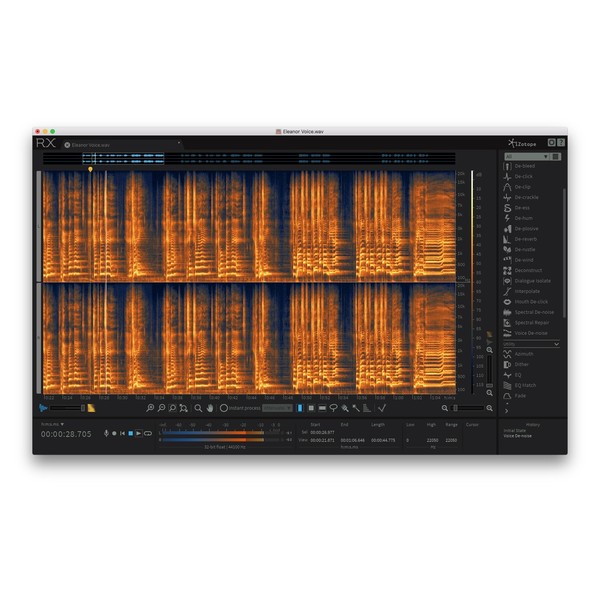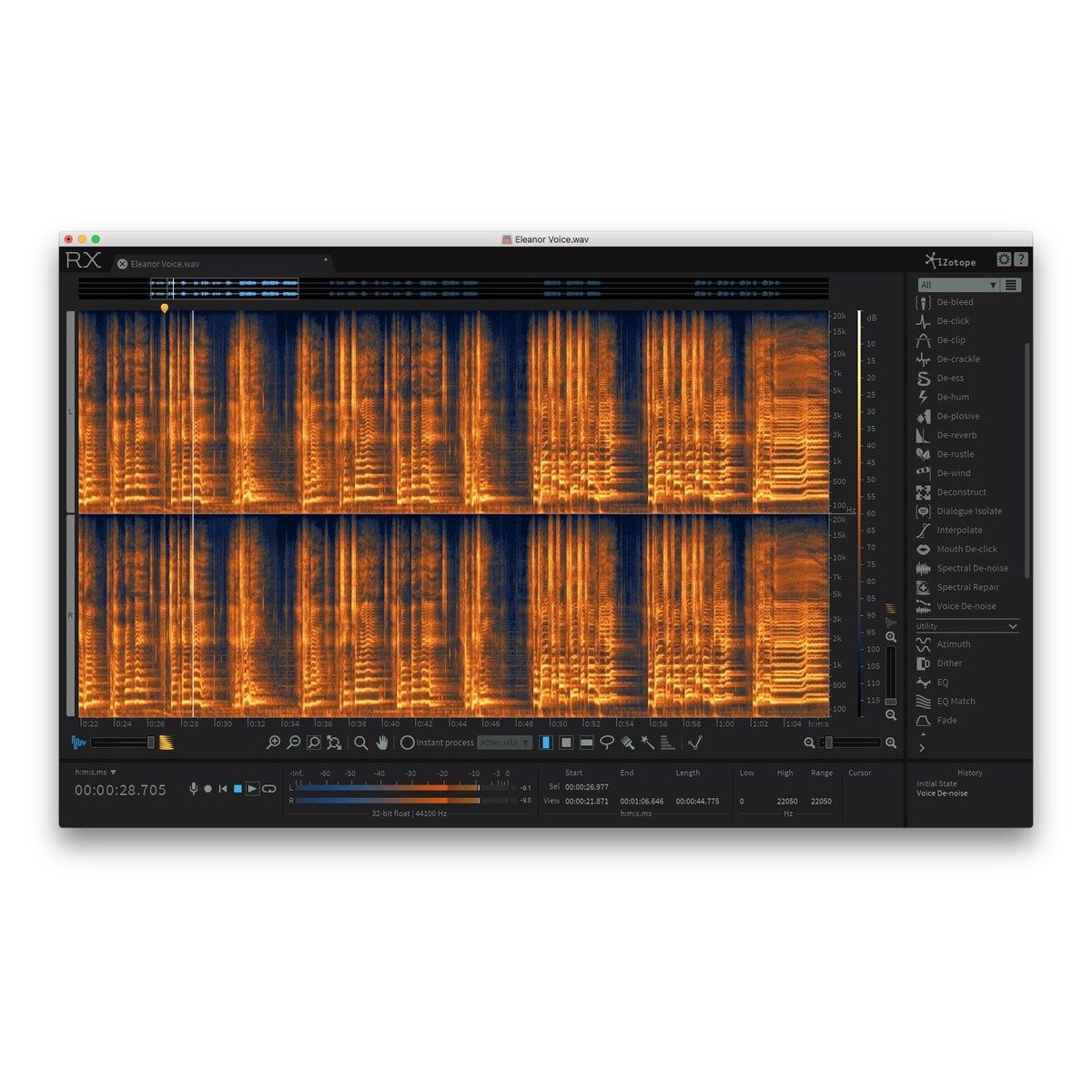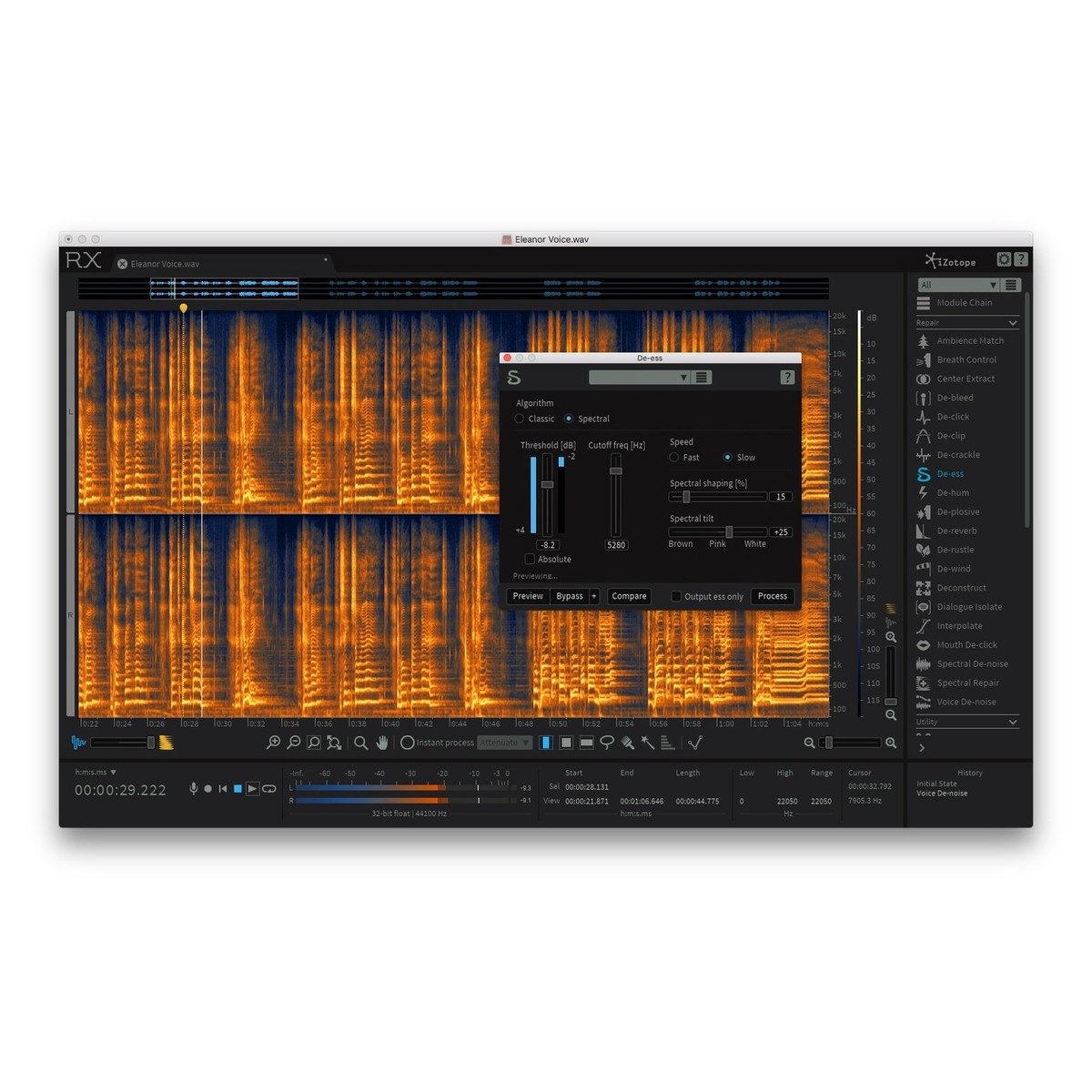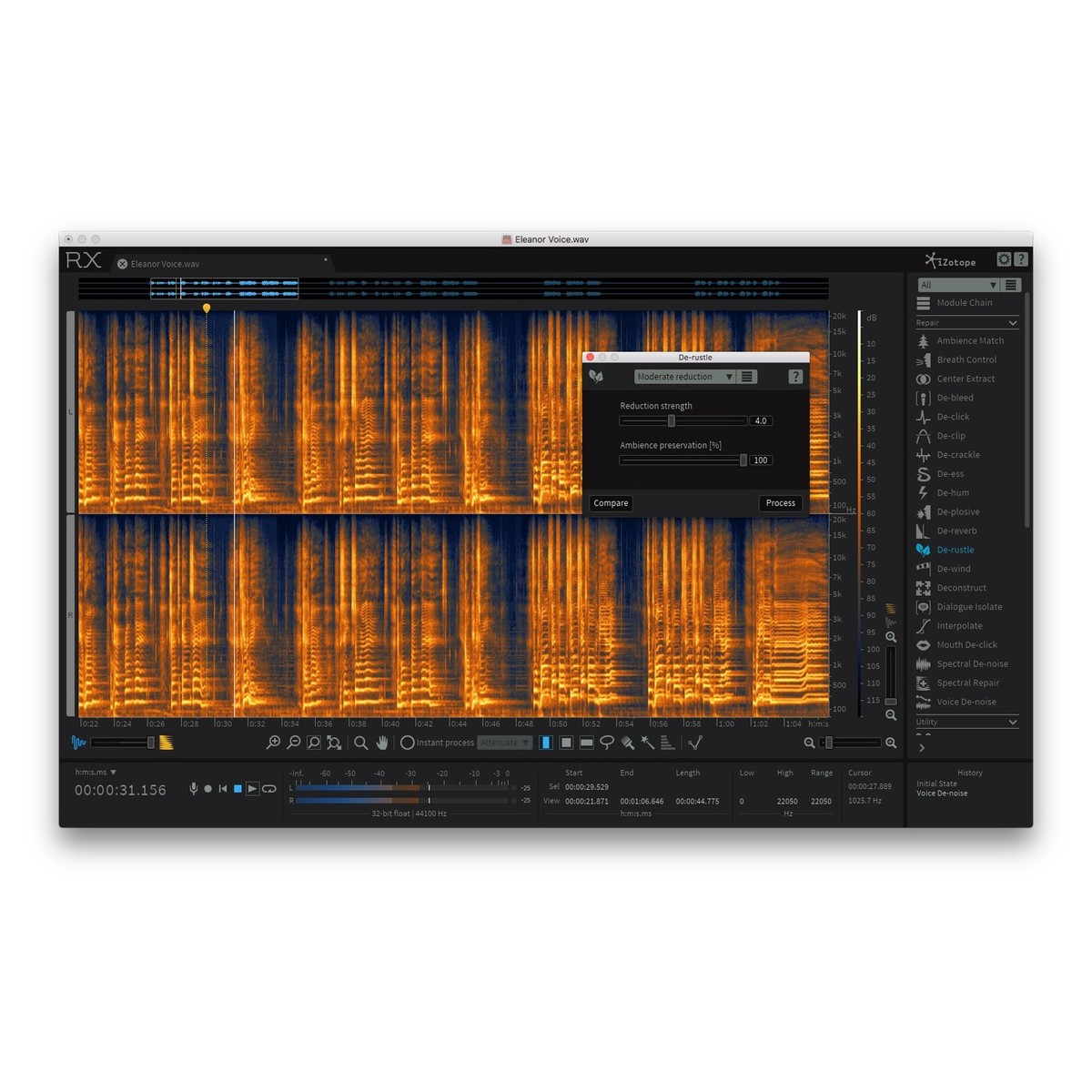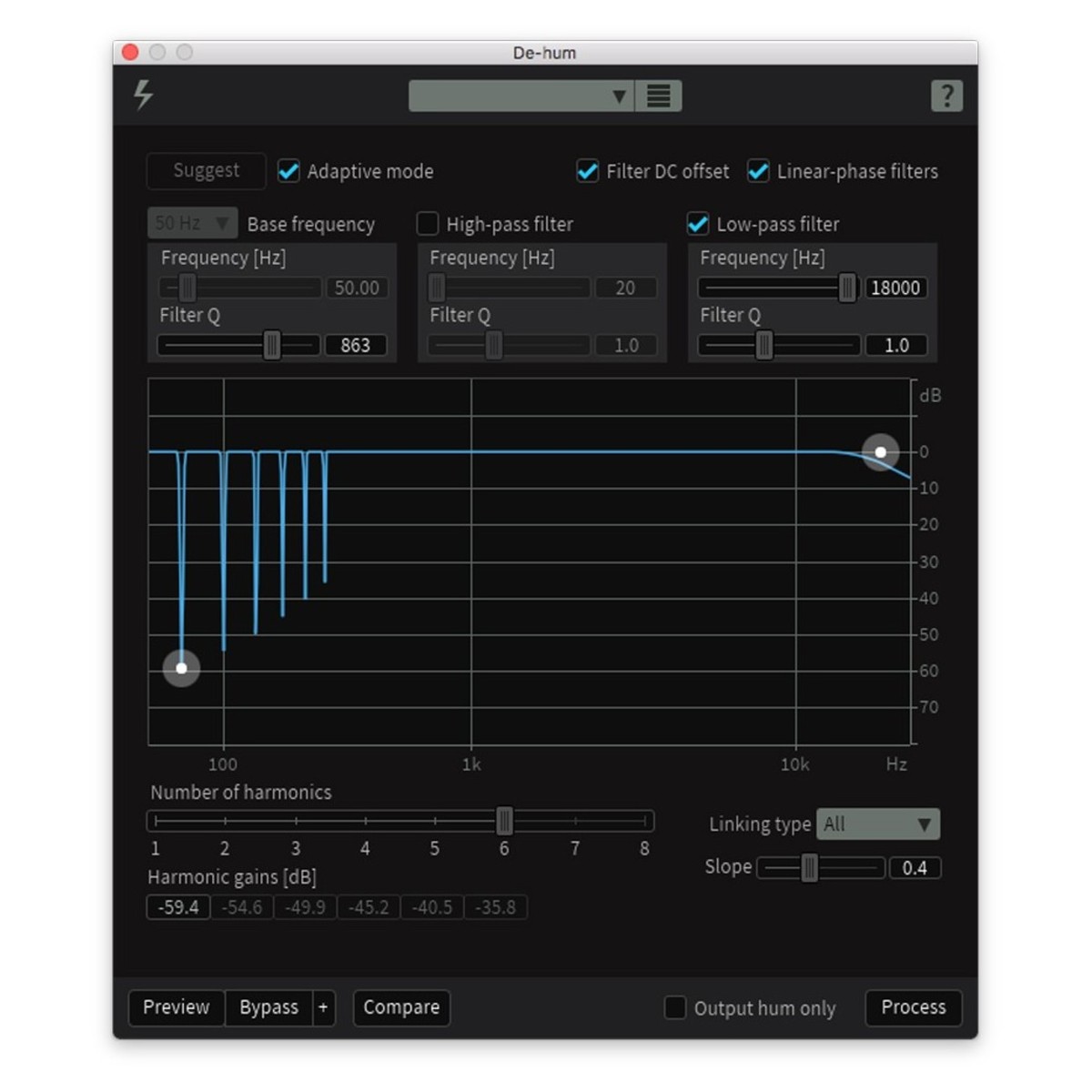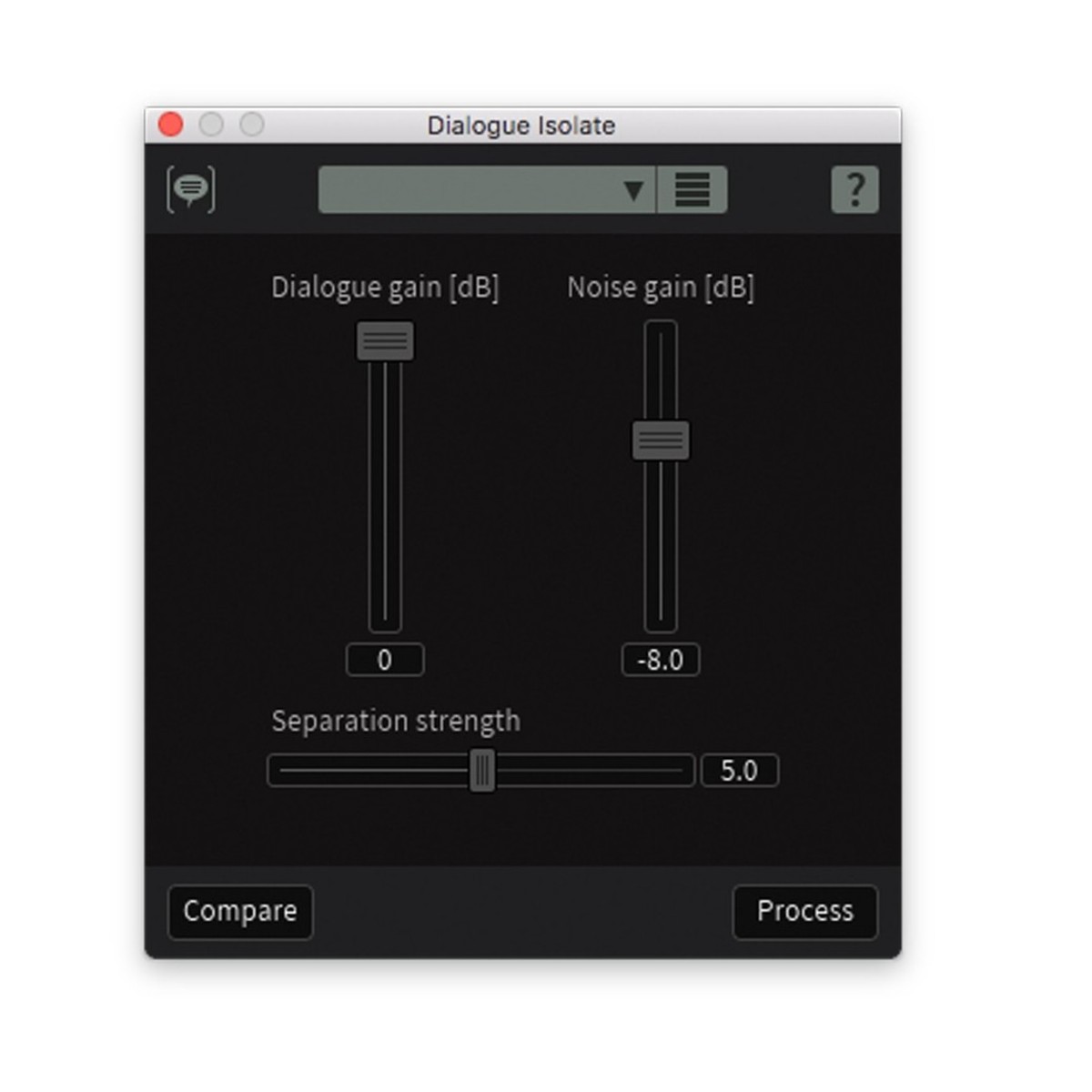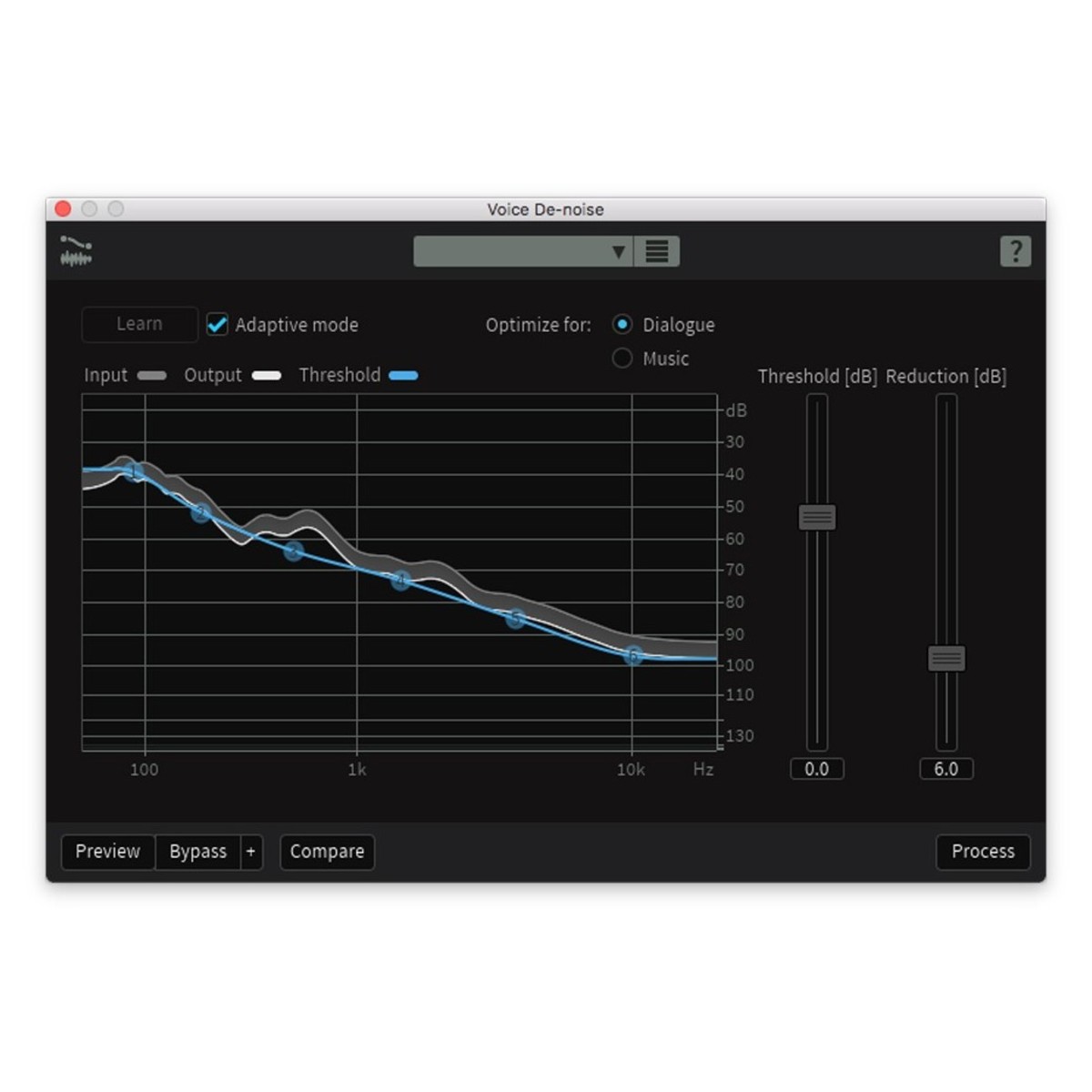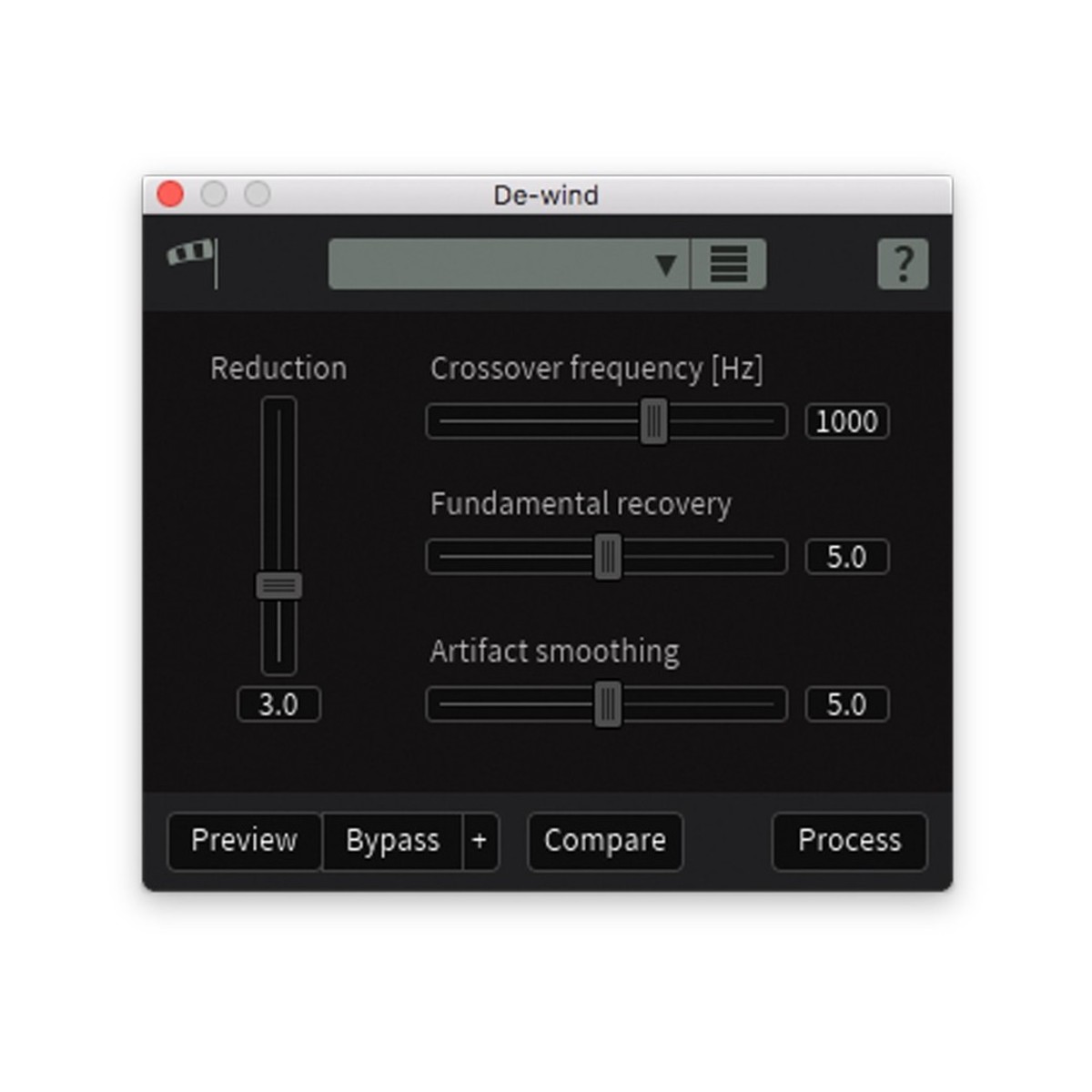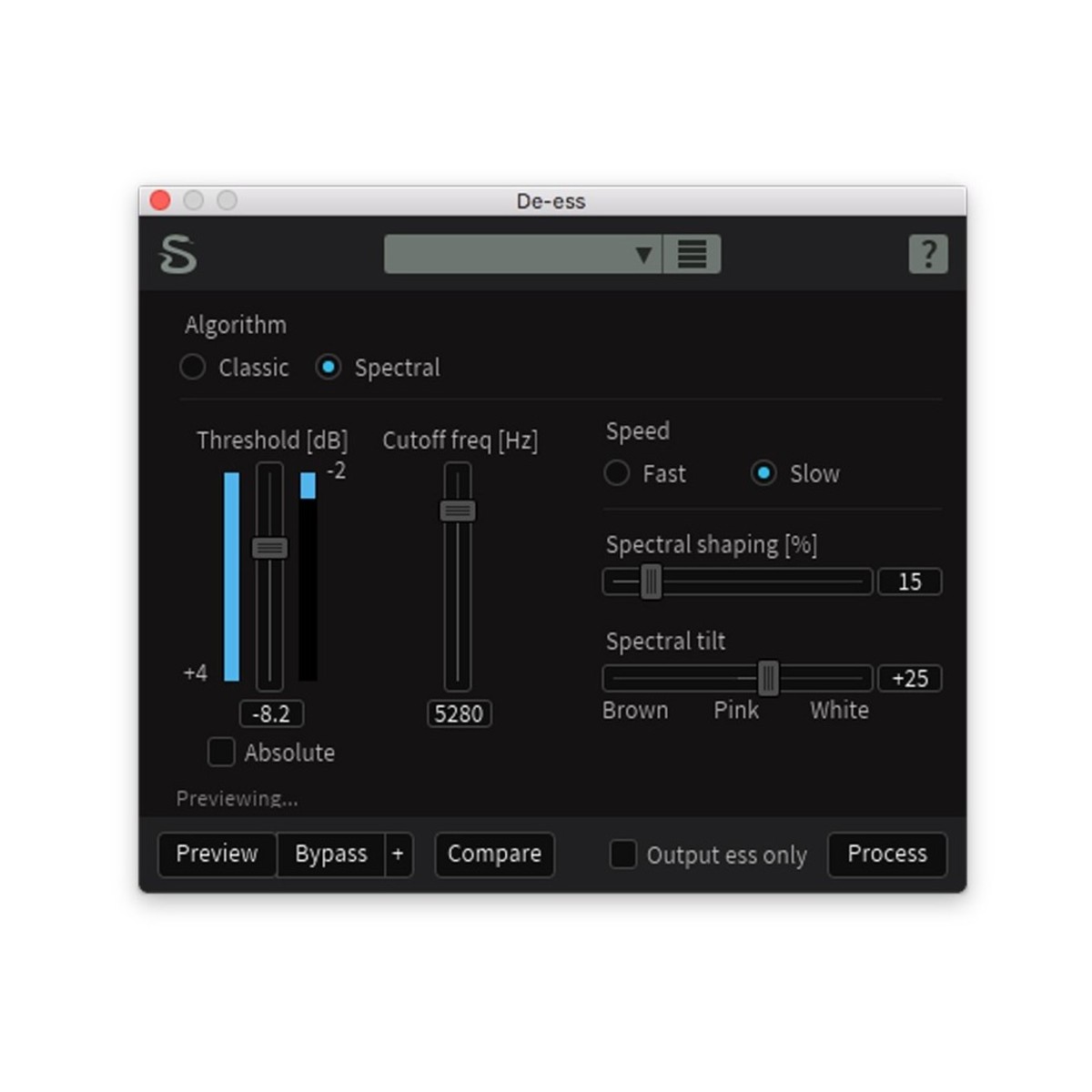Key Features
- Cutting-Edge Audio Processing & Repair Software
- Perfect For Home-Based Music & Post Production
- New Tools For Dialogue & Vocal Processing
- Spectral Repair, De-Bleed, Module & Spectral De-Ess
- Intuitive Visual Interface
Product Ref: 90576
Full Description
View Full DescriptionIn-Depth Audio Repair & Processing
The iZotope RX6 Advanced Audio Editor sets a precedent in audio editing, repair and enhancement; building on the success of the its previous versions. The iZotope RX6 Advanced includes a range of new features, making it more than ideal for processing music files such as vocals. One of the most prominent new features is the ability to remove microphone and headphone bleed, for a refined and clearer sound. This tool is ideal for a range of applications, from home recording where bleed from headphones may be more prominent than professional studios. The De-esser has also been improved, making it one of the most powerful tools on the market. The RX6 Advanced Audio Editor gives you all the essential tools you need to clean and repair audio. Based on years or professional research and machine learning, the RX6 is the leader in advanced digital signal processing and audio editing.
Vocal & Dialogue Tools
One of the most exciting new additions to the RX6 Advanced Audio Editor is the range of new vocal and dialogue based tools. These new tools allow are designed specifically to improve vocal and dialogue recordings, to improve character, tonality and clarity. The Dialogue Isolate tool is ideal for processing interviews, spoken word performances and other dialogue. It works by minimising unwanted background noise such as footsteps, rain, operational noise and more. This tool is perfect for podcasters and interviews, where background noise can become a nuisance. Other time saving tools are also included such as De-rustle and De-wind. These tools are also great for targeting specific noise, eliminating wind noise and rustling in the background of dialogue-based recordings.
Matching Tools
Another unique pair of tools included with the iZotope RX6 Advanced Audio Editor is the Ambience Match and EQ Match controls. The Ambience Match tool allows you to fill in consistent ambience beds under constructed sentences and ADR lines within the Pro Tools Audio Suite. The EQ Match tool allows you to import the EQ profile of location dialogue to ADR with a few simple clicks. These powerful, time-saving tools will improve your workflow and improve the audio performance of your selected files.
Intuitive Visual Interface
What sets apart the RX6 Advanced Audio Editor from the rest of the audio processing tools on the market is its highly intuitive visual interface. This interface allows you repair audio quickly and intuitively, thanks to its ergonomic layout and improved workflow. The visual editing tool allows you to directly interact with your audio and paint away audio problems with a few clicks of the mouse. One of the most useful tools included is the Spectrum Analyzer, providing a detailed spectral display that detects peaks automatically, and gives you a precise overview of your audio levels. You can also use Bath Processing to chain modules and process multiple files at once, as well as being able to use multiple CPUs to speed up your workflow.
Enhancements & Upgrades
The iZotope RX6 Advanced Audio Editor is perfect for home-based music and post production studios, including everything from the RX Elements software with the addition of Spectral Repair, De-Bleed Module, Spectral De-Ess and Composite View. The new composite view allows you to bring up to 16 individual audio tracks and edit them as if they were on, allowing you to remove audio issues across multiple microphones. The RX6 also includes a range of repair tools specifically for dialogue and vocals, including Mouth De-click, Breath Control, and the new Spectral De-Ess module. With its range of DSP improvement, fixes and even MP3 export; the RX6 Advanced Audio Editor is one of the most powerful audio processing and repair tools out there. You can also use the audio tools inside of the RX6 Advanced as real-time plug-ins with your selected digital audio workstation. This allows you to use the tools directly within a session, without having to export files for an improved workflow.
Press
"The new features in both RX 6 Standard and RX 6 Advanced are amazing" Pro Tools Expert
"RX 6 should be part of any audio engineer’s collection of tools" AskAudio
Features
- Perfect for home-based music and post production studios
- New composite view allows you to edit 16 individual audio tracks at once
- New DSP improvements, fixes, UI enhancements
- New – MP3 export
- New - Spectral Repair, De-Bleed Module, Spectral De-Ess
- Dialogue-based tools including De-rustle, Dialogue Isolate, De-Wind and more
- Intuitive visual interface
- Cutting edge new technologies for improving dialogue and vocals
- Audio tools can be used as real-time plugins in your selected DAW